Shipment Type
- LTL (Less Then a Truckload).
- Shipping to FBA.
- You have not pre-paid Palletfly for shipping.
There are 3 videos in this playlist that cover the end to end process:
- How to Start a FBA Inbound Shipment
- Setting Up Your Order for Shipping
- Sending to Amazon LTL Shipment
- FBA Box Labels: 1 set of documents containing FBA Box Labels in both 8.5" x 5.5" (US Letter) and 3-1/3 x 4 (US Letter) PDF format for each box in the shipment.
- FBA Pallet Labels: 1 set of documents containing 4 FBA Pallet Labels in both 8.5" x 5.5" (US Letter) and 3-1/3 x 4 (US Letter) PDF format for each pallet in the shipment.
- BOL: Bill of lading that Amazon partner carrier will send you once they assign the load to a carrier.
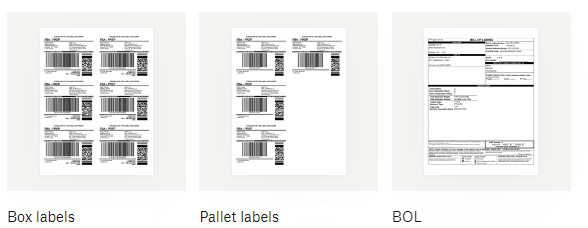
Less then a truckload (LTL) via Amazon's Fulfillment by Amazon (FBA) service allows for streamlined shipping of less then truckload pallets directly to Amazon's fulfillment centers. Here's a link to Amazon's guide and our step-by-step guide to facilitate your LTL shipments through Amazon:
Follow the steps below for LTL shipments:
1 Receive Shipment Notification: Palletfly will send you an email notification once your order is ready for shipment and designated for LTL delivery. This email will include essential shipment details and instructions for proceeding with the LTL process.
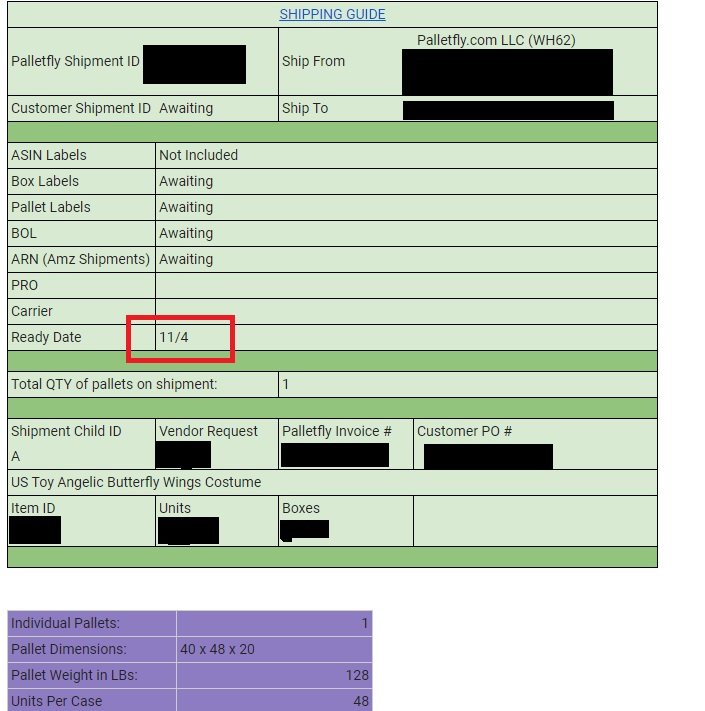
2 Start a FBA Inbound Shipment: See our guide here.
NOTE: Add Liftgate if required. Guide here
3 Complete the FBA Inbound Shipment: See our guide here.
4 Select LTL Shipment:
- Enter the ready date from our email.
- Select "Less than a truckload (LTL)" as the shipment type.
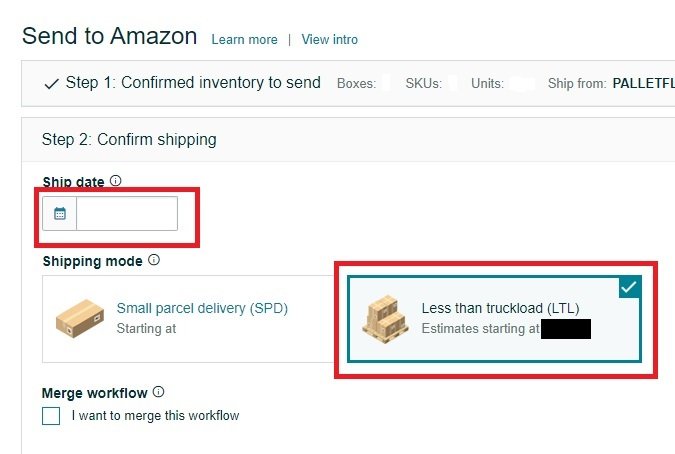
5 Download the box labels: Download labels in both formats by selecting each of the 2 options and press print
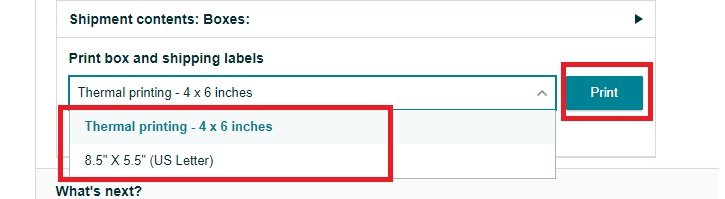
6 Press the download button
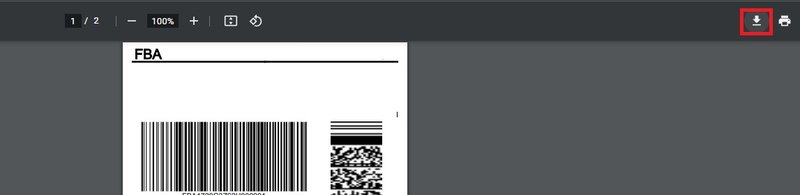
7 Provide Shipping Details:
- Leave Freight Class as estimated.
- Enter the total invoice value under Declared Value.
- Enter the ship date as per the LEAD TIME on your shipment email. (If the date has already passed, put tomorrow's date)
8 Select Amazon partnered carrier
9 Enter Palletfly LTL pickup team's contact info
- Name: Palletfly.com
- Phone Number: 3474501740
- Email: ltl-pickup@palletfly.com
10 Download the pallet labels: Download labels in both formats by selecting each of the 2 options and press print (see 4 & 5 for images)
11 Wait for BOL: Expect the Bill of Lading (BOL) from Amazon Freight within 24-72 hours.
12 Download the BOL in PDF format
13 Submit Documents: Attach the shipping documents (PDFs) to the shipment email thread.
14 Tracking Information: Once shipped, you'll receive an email with carrier and tracking details. If Amazon freight is the carrier, they do not provide a PRO tracking number.
VERY IMPORTANT: Double check if the carrier uploaded the tracking to amazon. If not, please make sure to load the carrier & tracking numbers provided via email into seller central.
We do not place box labels on each box in your shipment unless a request is sent to us for this service at the shipment stage. There may be additional fees to label each box or the warehouse may not offer this service.
Please note that you are purchasing a service through Amazon Freight which is a 3rd party that is not controlled or affiliated with Palletfly. As part of the service, Amazon Freight will send out a truck to our location to physically retrieve your pallet(s), ship it to the location determined on the BOL, and ultimately deliver it to the location you agreed upon when purchasing the services.
As part of our shipping guide, we ask that Palletfly be set as the point of contact. This is done so that Palletfly will be able to communicate with the carrier (Amazon Freight) via email to arrange for the truck that will come to pickup your merchandise. Kindly note that Palletfly does not have ANY control over the pickup process. It is not our trucks and it is not Palletfly that gets paid for this shipment, it is Amazon Freight that is responsible for this. We can only communicate via email with Amazon Freight, and it is upon them to keep their pickup schedule. They do frequently fall behind on pickups due to delays in their facilities. There is nothing Palletfly can do to speed up this process. You, as the party that booked and paid for the shipment, can get in touch with Amazon Freight at your own discretion to ask them to speed up the process.
Side note, Amazon Freight is usually far cheaper then any other carrier will ever quote you. However, they are constantly behind on pickups and may take longer then other carriers. If the pickup time is that important to you, you should look into booking shipping services with other carriers or requesting our shipping services. Just remember that you will usually be paying several times the cost that Amazon Freight will provide.
While Palletfly supports shipping to FBA, we are unable to take responsibility if an order is unable to be routed in Amazon's system. Many steps go into preparing a order that incur costs to Palletfly that cannot be absorbed due to a factor outside our company's control. We strive to assist our customers with guides that help with the ordering and shipping process. In addition, our terms clearly state that we are unable to cancel an order once it has been processed, clearly noting issues that may arise from Amazon's system.
Please contact Amazon for further support if you are having issues creating a shipment in their system for any reason. Palletfly is not affiliated with Amazon and cannot provide support for their system. We have written up many guides that our customers have also found useful in this area.
Should you be unable to complete a shipment to FBA, we are more then happy to assist you in routing your order to a non-FBA location.
