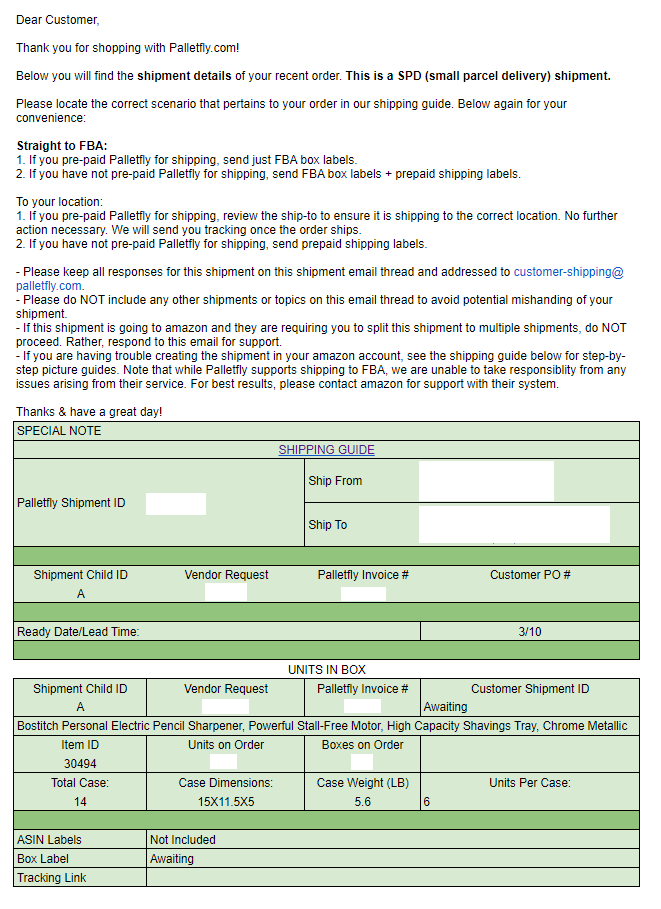
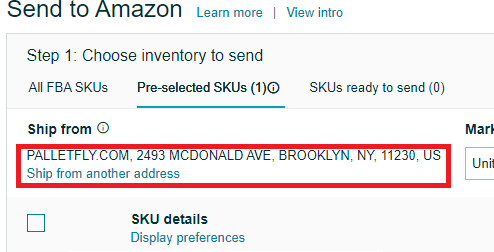
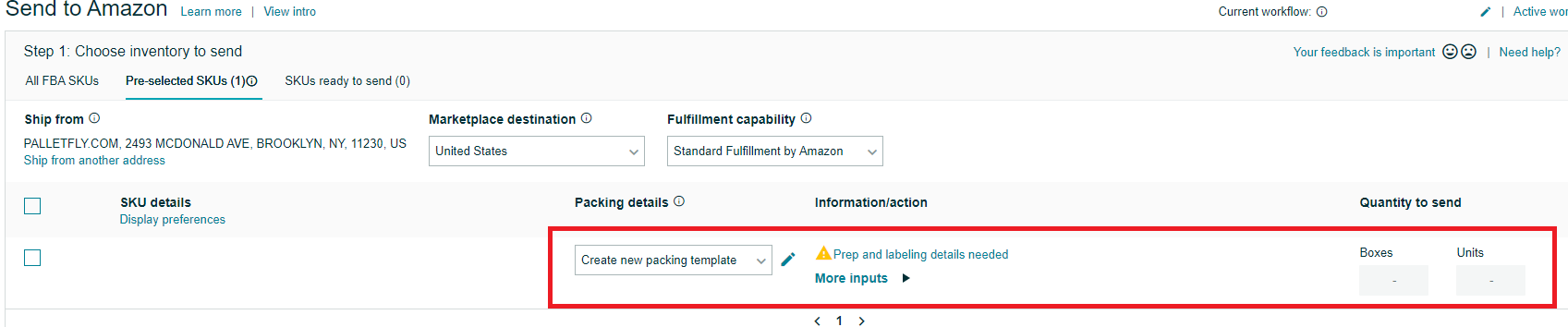
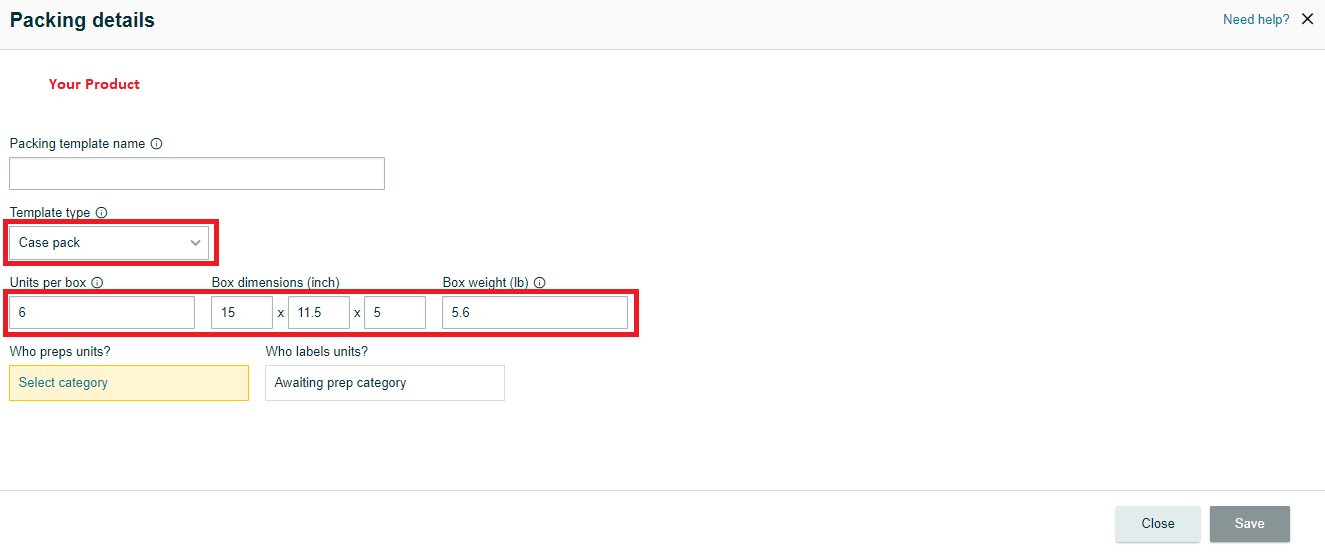
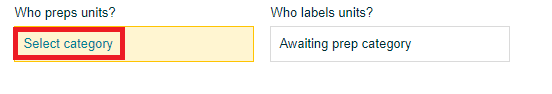
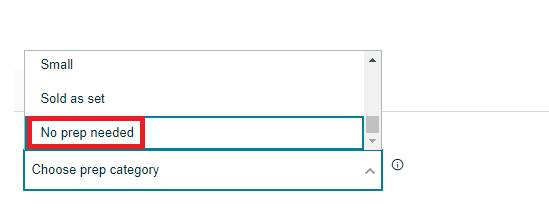
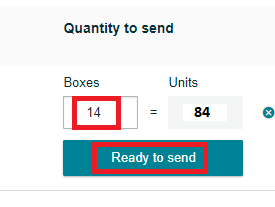
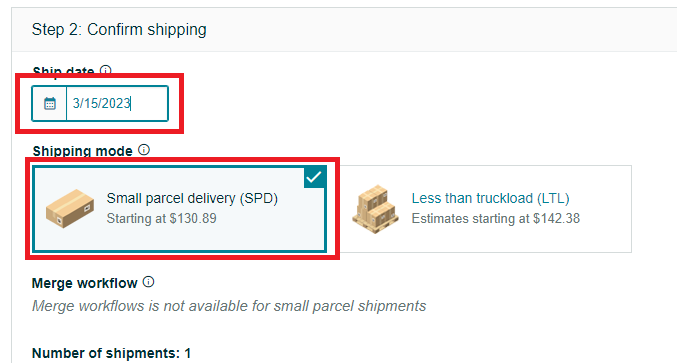
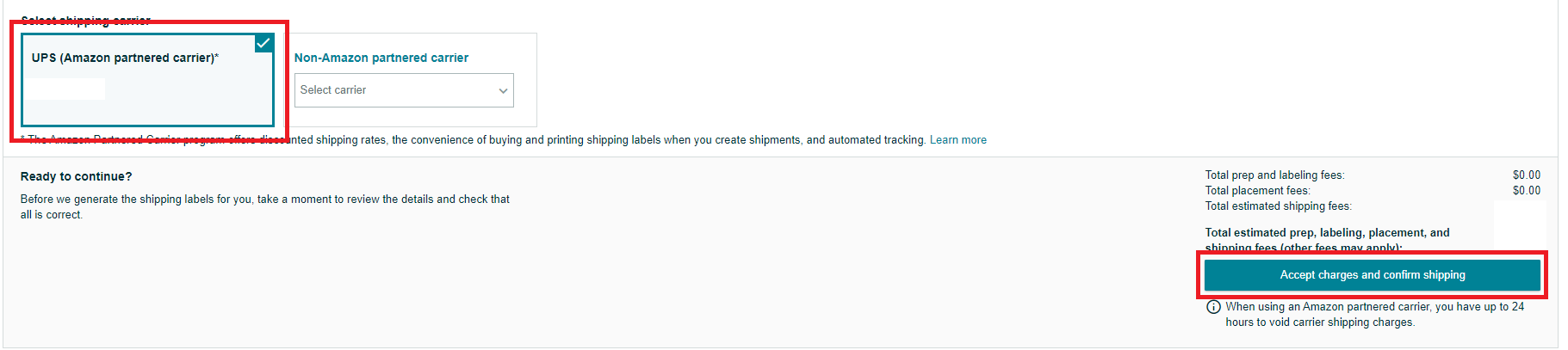
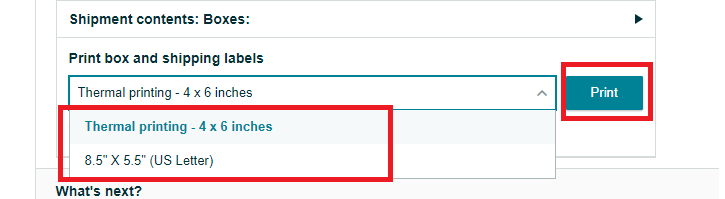
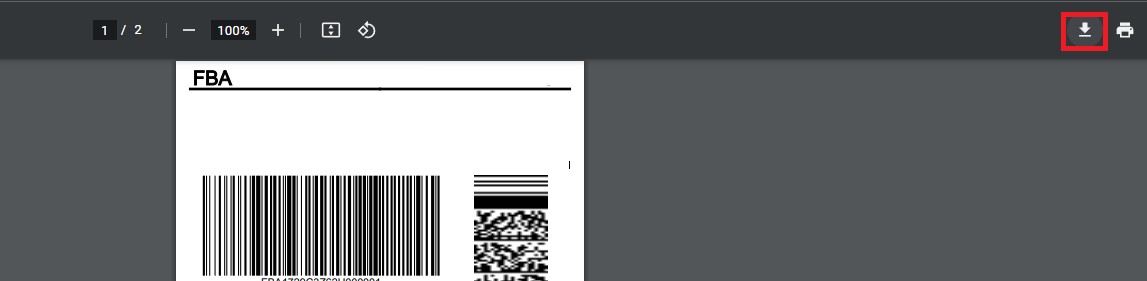
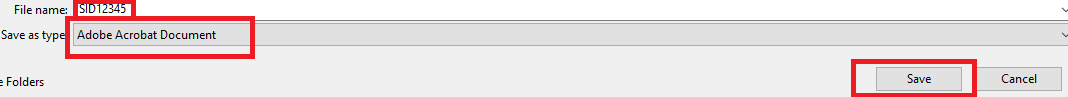
This guide will assist you in creating a SPD (small parcel delivery) shipment using Amazon Seller Central
Note: Amazon may change their requirements at any time without notifying Palletfly. Therefore, we highly recommend that you utilize the help section within your seller central to learn how to use tools built and maintained by Amazon. Amazon's guides can currently be found on this link (subject to change)
Shipment Type
Video Playlist
Steps
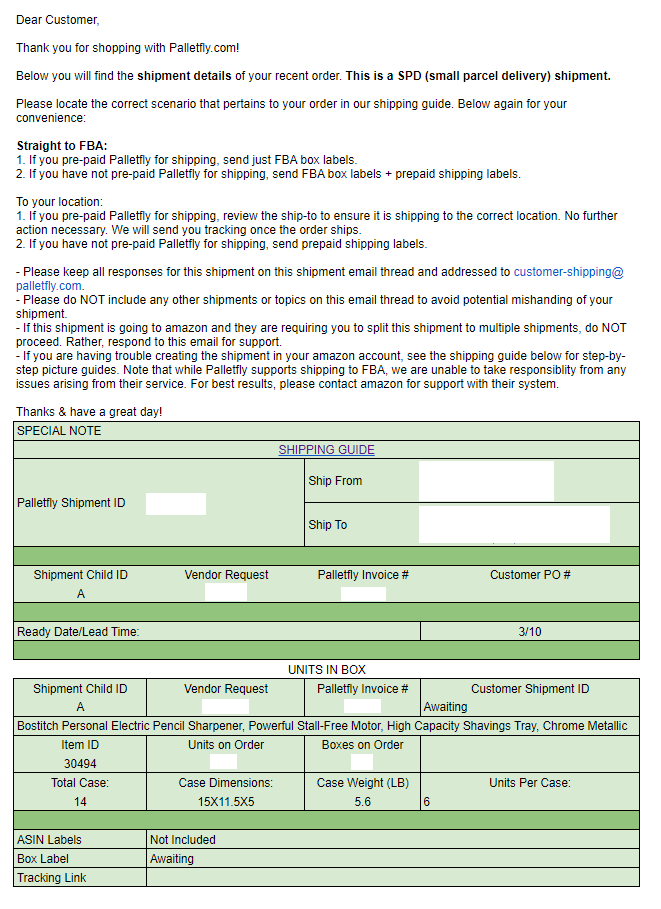
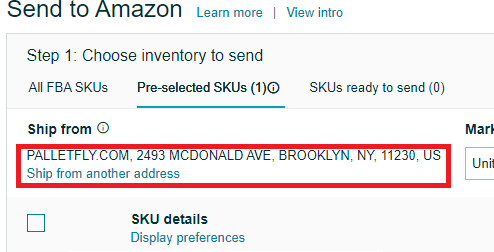
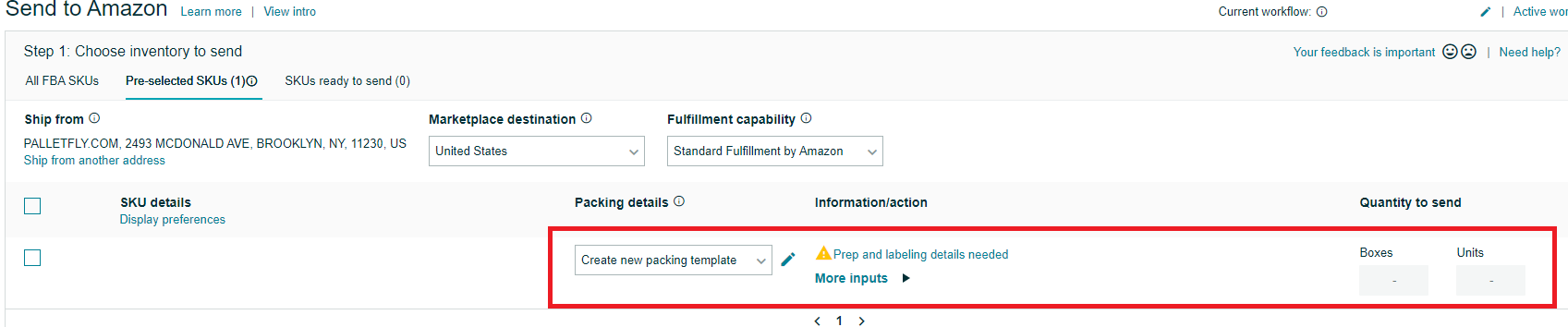
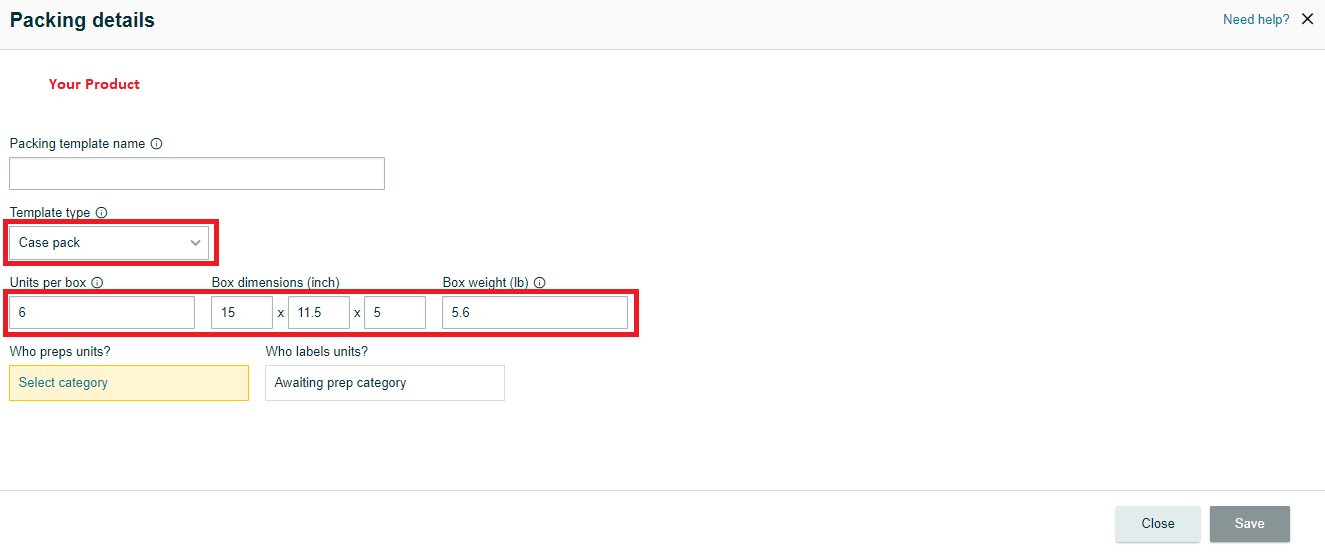
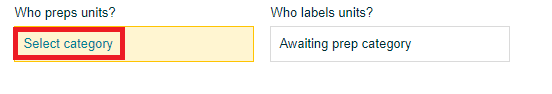
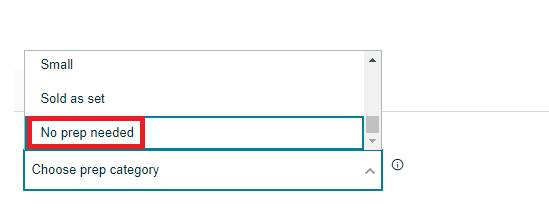
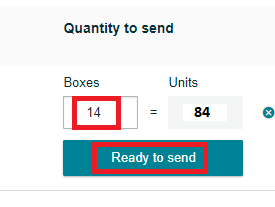
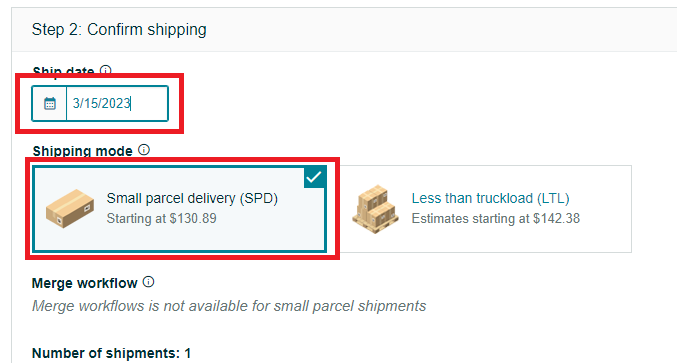
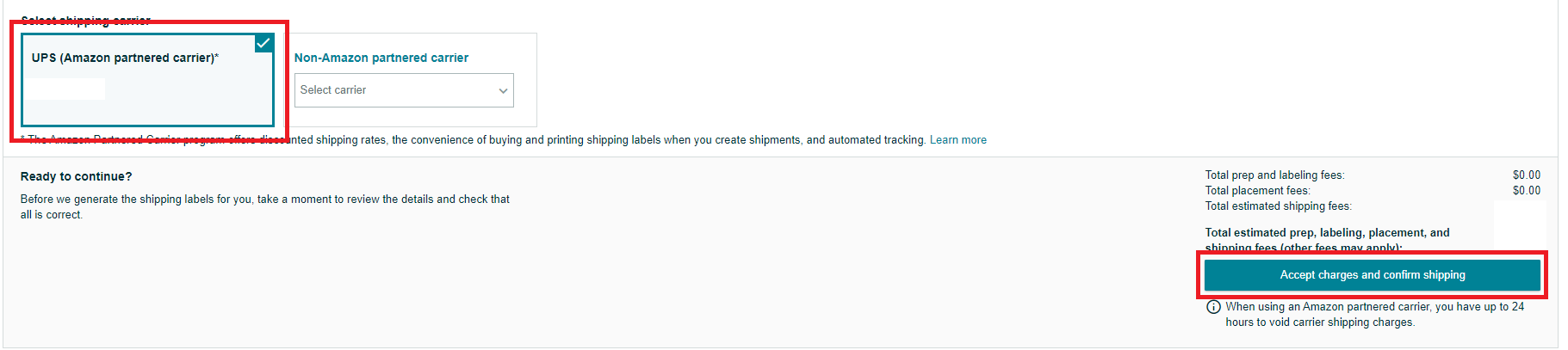
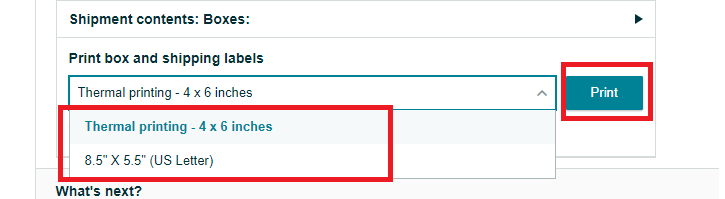
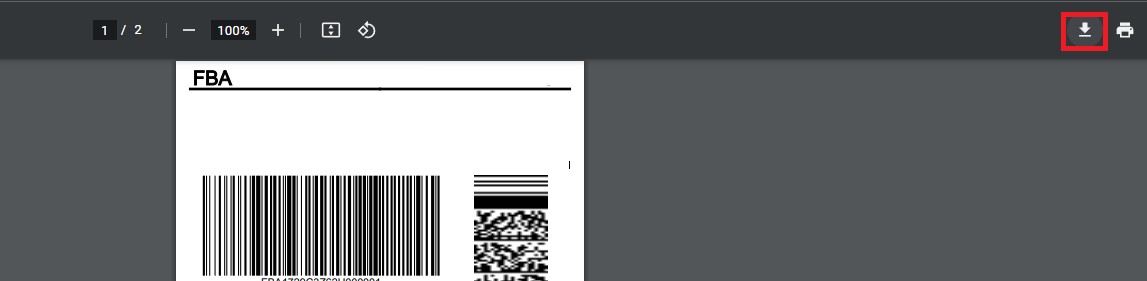
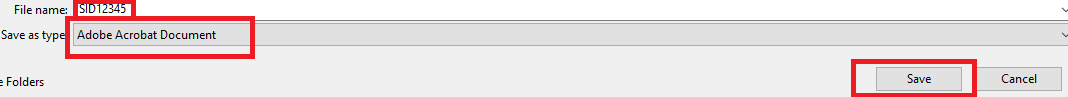
Palletfly.com only provides Amazon comparison information and other projections to help you do research quicker. THE INFORMATION PROVIDED SHOULD NOT BE RELIED UPON AND IS NOT BASED ON RELIABLE INFORMATION. Palletfly.com is not responsible for any information provided or inaccuracies. Using such information is at your own risk. Palletfly.com makes no representations regarding your eligibility or ability to sell or resell products on the Amazon marketplace or anywhere else. Please make sure to do your own research prior to purchasing any products on Palletfly.com. Palletfly.com is not affiliated with Amazon.com.
Pallet Fly is an innovative platform that is geared towards streamlining and optimizing the supply chain experience in product distribution. Our website was founded with one goal in mind: Bring innovation to supply chain. With the many evolving marketplaces that have sprouted through the internet, there comes a great change in how consumer products changes hands. From Amazon to Walmart, brick-and-mortar to Ecommerce, all consumer shopping has taken a large drift from what was knows as traditional retail several years ago. The evolution of how products are sourced on a wholesale level has taken far longer to progress.
We want to help you save time, increase profits, and save you countless hours of frustration.
Palletfly.com LLC
2493 McDonald Ave
Brooklyn, NY 11223
(347) 450-1740
© Copyright Palletfly LLC 2024